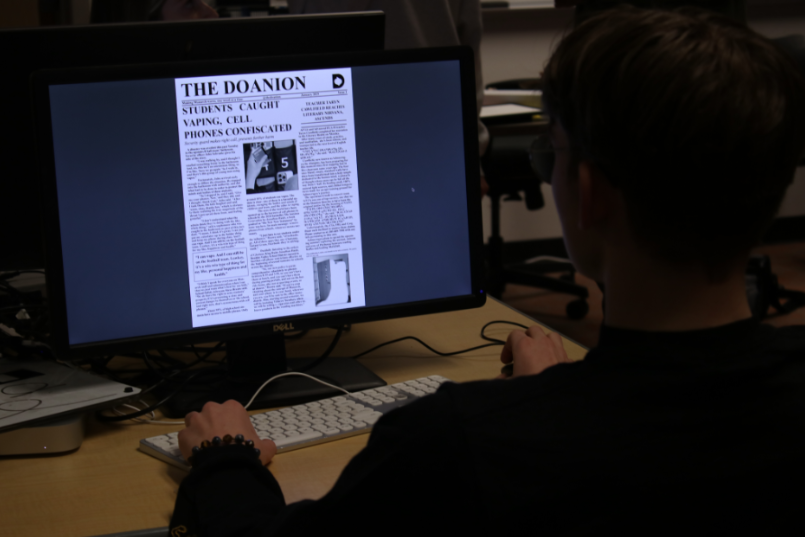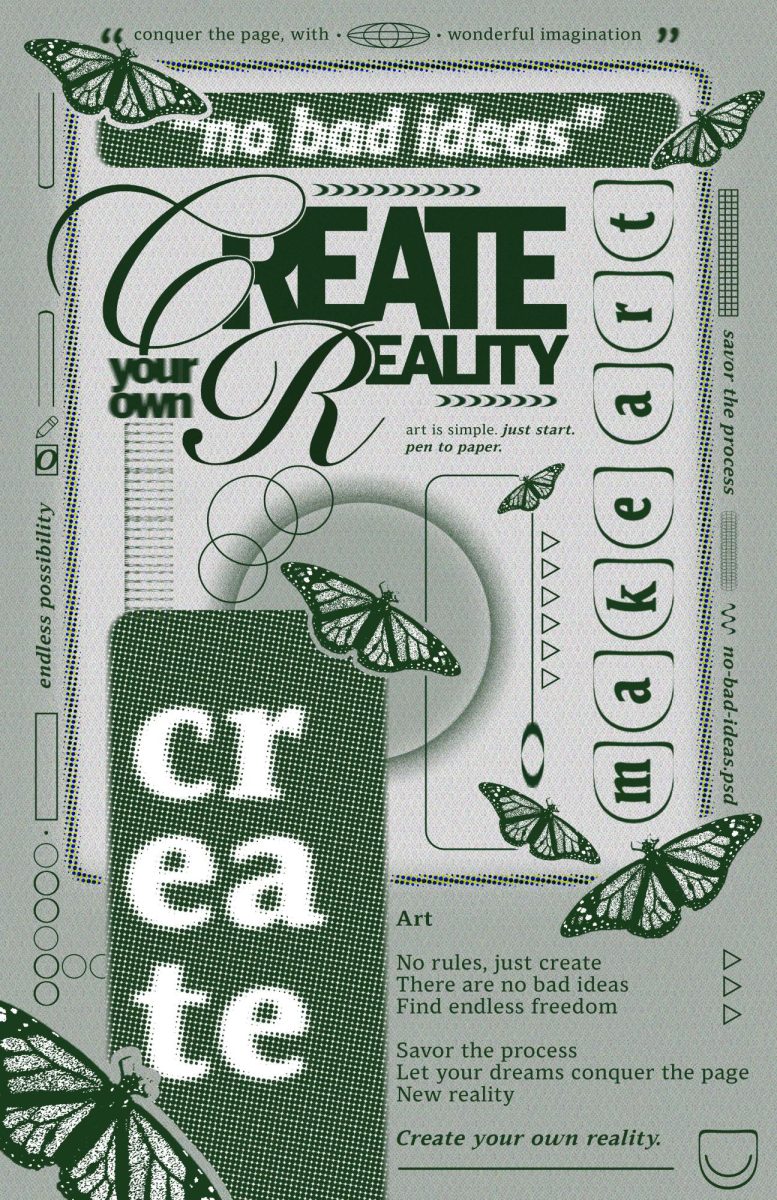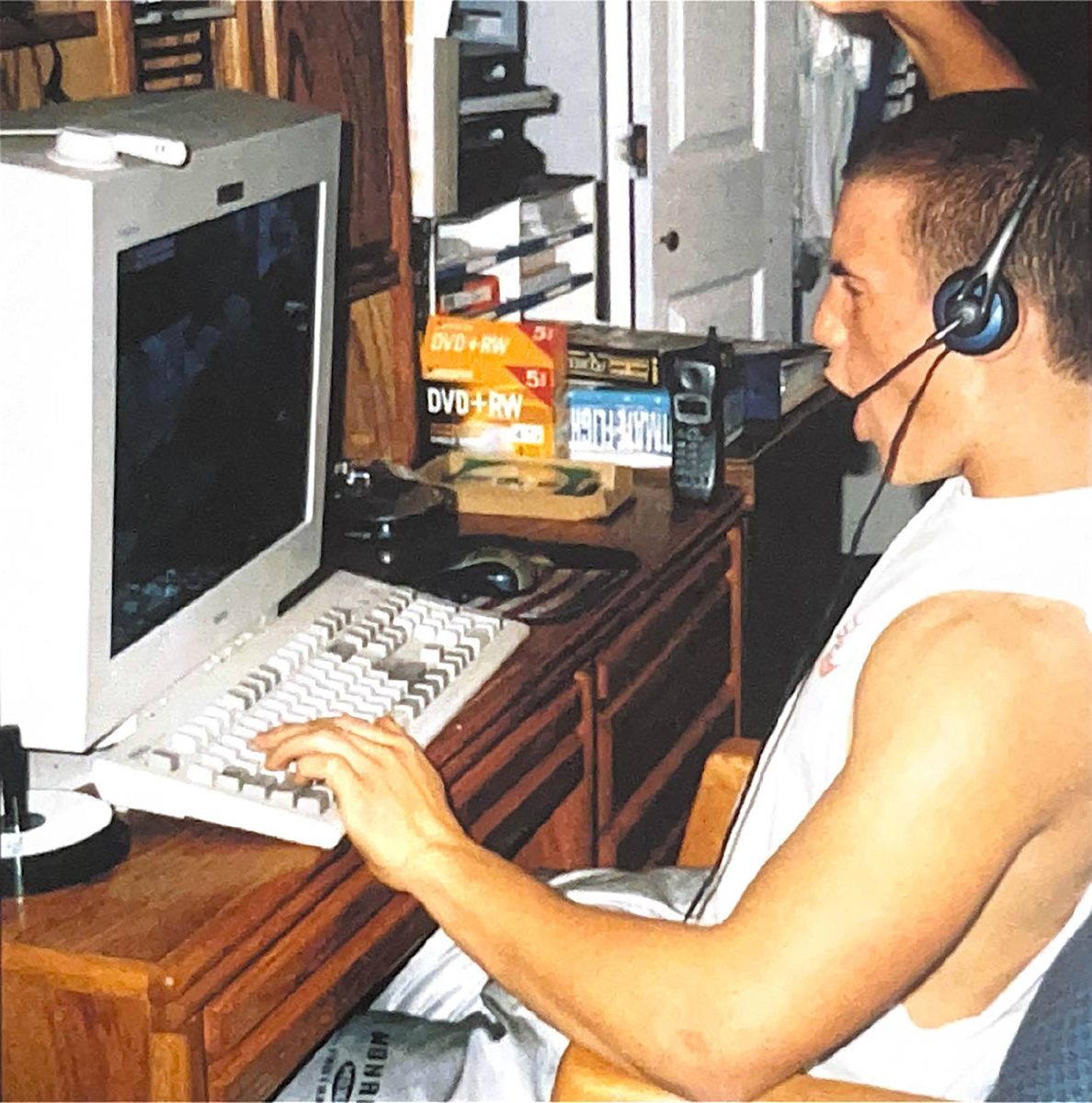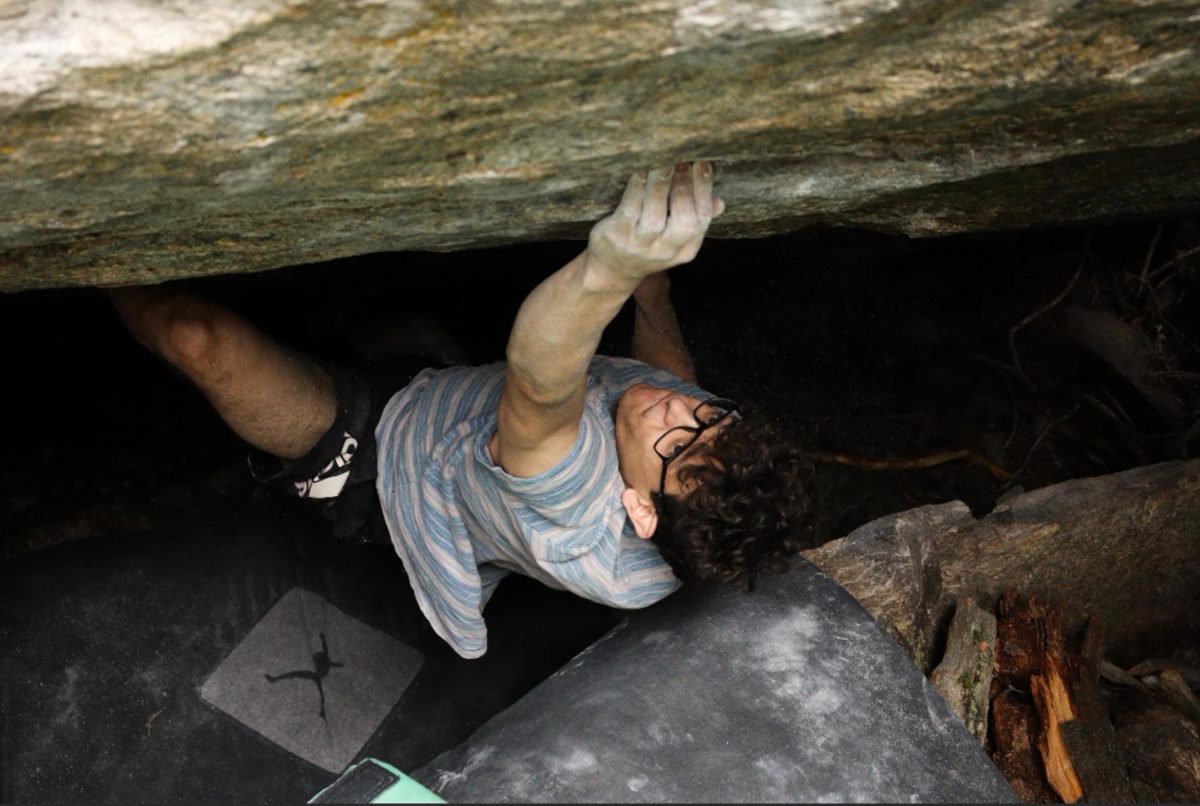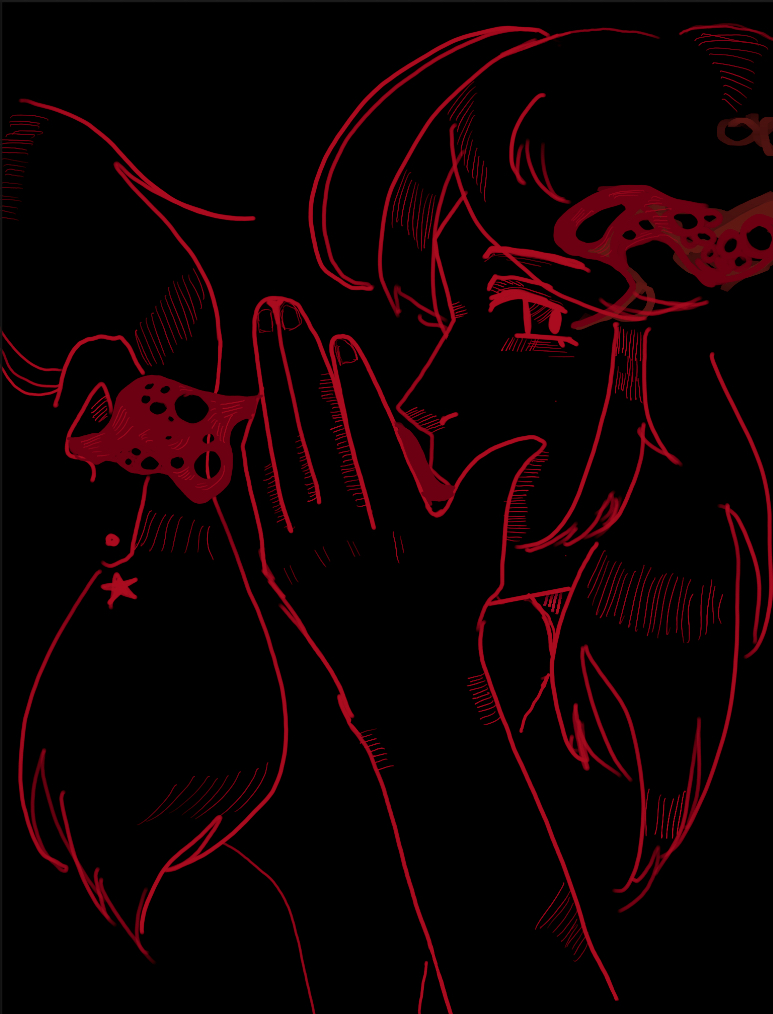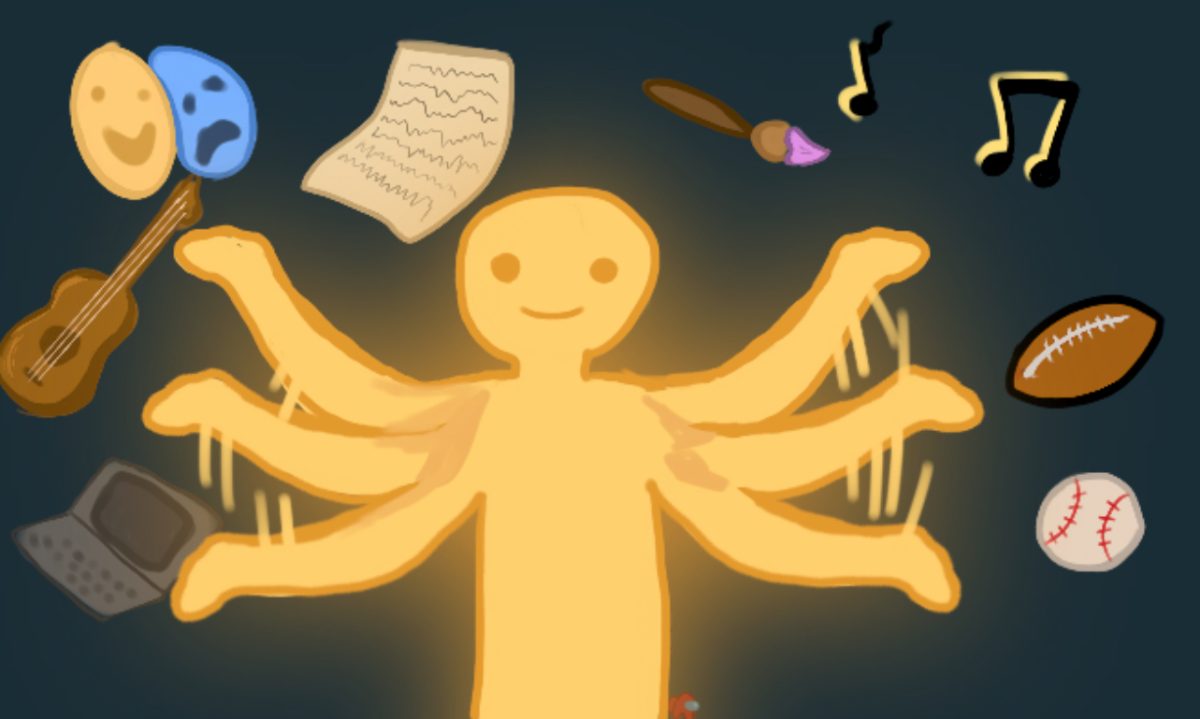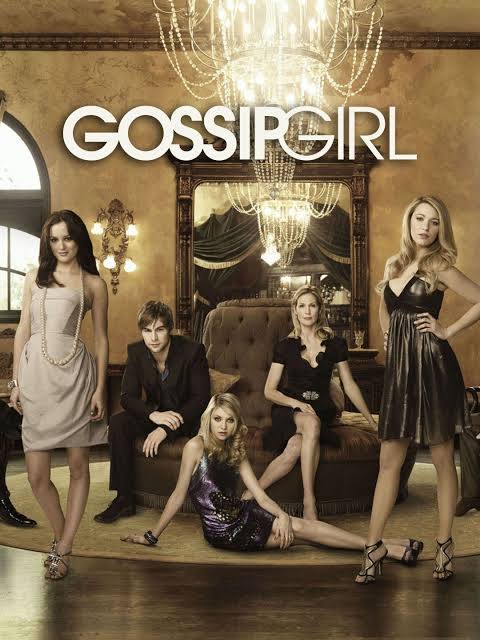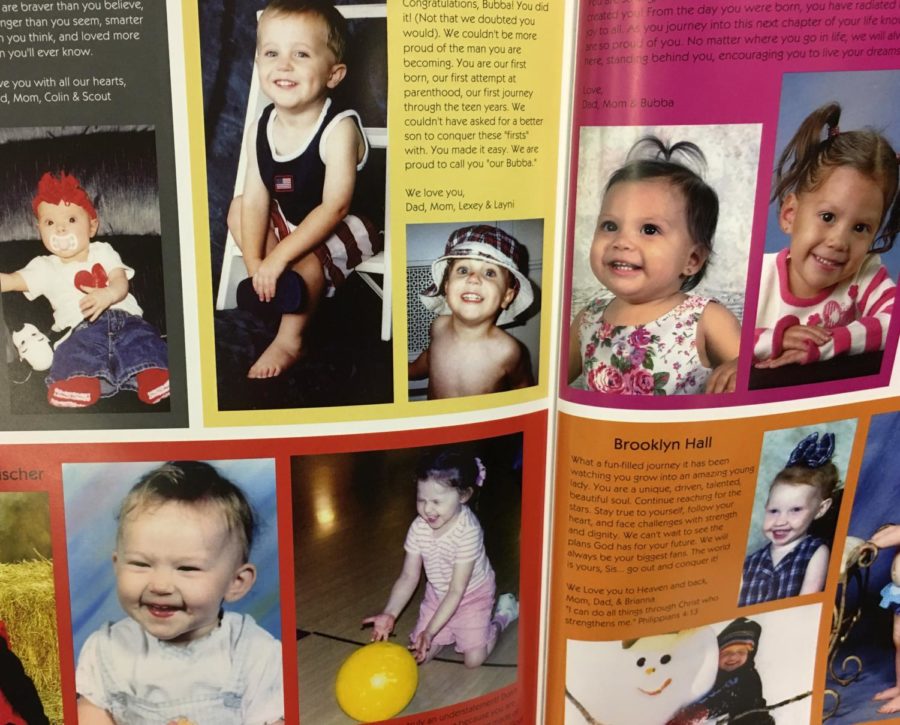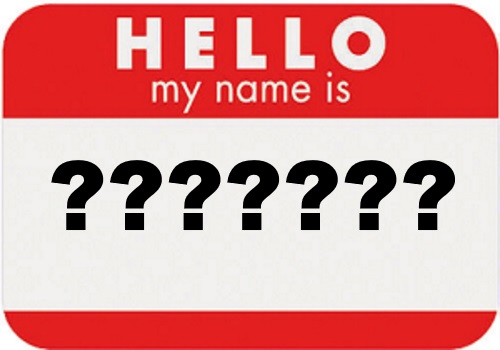Finding Note-Worthy Music
The ultimate guide to making the perfect Spotify playlist
With 159 million active users as of late February this year and tens of thousands of songs added every day, Spotify has become many people’s go-to app for streaming free music. Users can create their own playlists or subscribe to their friend’s; they can even follow Discover Weekly or similar algorithm-generated playlists that are based upon a user’s pre-existing playlists. So, with Spotify’s ubiquitous popularity and playlist-centric nature, many people are asking the question: how do you make a good Spotify playlist?
1. Look for new music based on a specific year or decade.
The average Spotify listener streams about forty different artists in any given week- so it’s clear that music diversity is important to many people. But finding new artists can go beyond algorithm-generated playlists like Discover Weekly. For example, you can search “year:1960-1970” to see popular songs from the decade, or can search “genre:pop year 1999” to see pop music from that year.
2. Make a playlist with others.
Multiple people can work on any given playlist, even if the playlist is owned by one specific person. You can simply right-click on any given playlist and the option to create a collaborative playlist will appear. This option lets anyone who subscribes to the playlist add or remove songs.
3. Get organized.
a. Categorize playlists by month
A lot of people categorize playlists by mood or activity- for example, creating a playlist for studying, or a playlist with mostly sad songs. However, with this method, I’ve found that it is easy to grow tired of any given playlist. It’s also easy to end up with a playlist with 100 or more songs, making it more difficult to find any specific song or artist. So instead, playlists can be categorized by month, adding a few completely-new songs every day or every week.
b. Make playlist folders
Playlists can organize songs, but if you have an overwhelming amount of playlists, you might want to use playlist folders. Simply right-click on any playlist and select “create folder,” and then drag and drop playlists into their respective folders.
4. Get creative
a. Have fun connecting two completely unrelated artists
The website Boil the Frog is like six degrees of separation, but for music. Simply enter two artists- no matter how unrelated or different they may seem- and the site creates a playlist using similar artists to make a smooth transition by gradually moving from one musical style to another.
b. Or, make a playlist based off of one artist alone
Spotibot.com allows a user to enter any artist and creates a playlist with songs similar to that artist’s style.
c. Make a playlist on-the-go.
The app Roadtrip Mixtape connects to Spotify and creates a playlist featuring artists who are from whatever location you’re driving through. For example, if you pass through New York City, your road trip mixtape might include Talking Heads, Ella Fitzgerald, or Lady Gaga.
5. Get your spotify.me playlist and use it to discover new songs
Spotify.me allows Spotify users to get data on their own streaming habits; for example, it shows your top artist, top genres, how many hours of music you’ve listened to, and even what time of day you most often listen. And it provides another algorithm-created, personalized playlist. While the actual spotify.me playlist isn’t significantly different from Discover Weekly or other Spotify-generated playlists, spotify.me nonetheless provides a unique, data-based look into your music habits.
6. Connect to Shazam or iTunes
In the settings of the Shazam app, you can use the “connect to Spotify” option to create a playlist of any and all songs from Shazam. Or, take songs from an old iTunes account into Spotify by going into file, then selecting import playlists, and selecting iTunes.