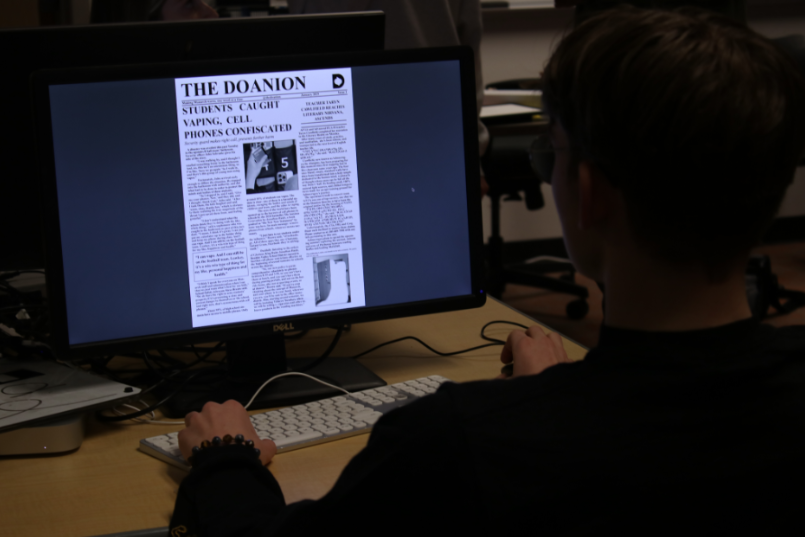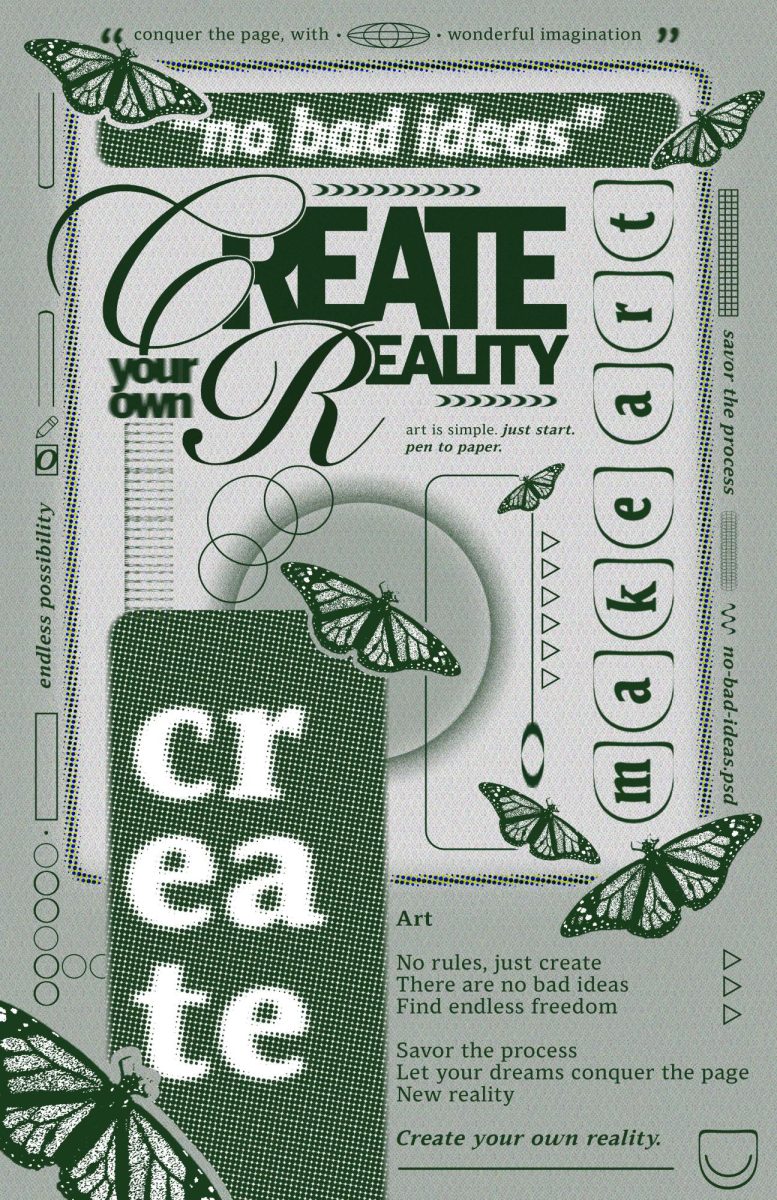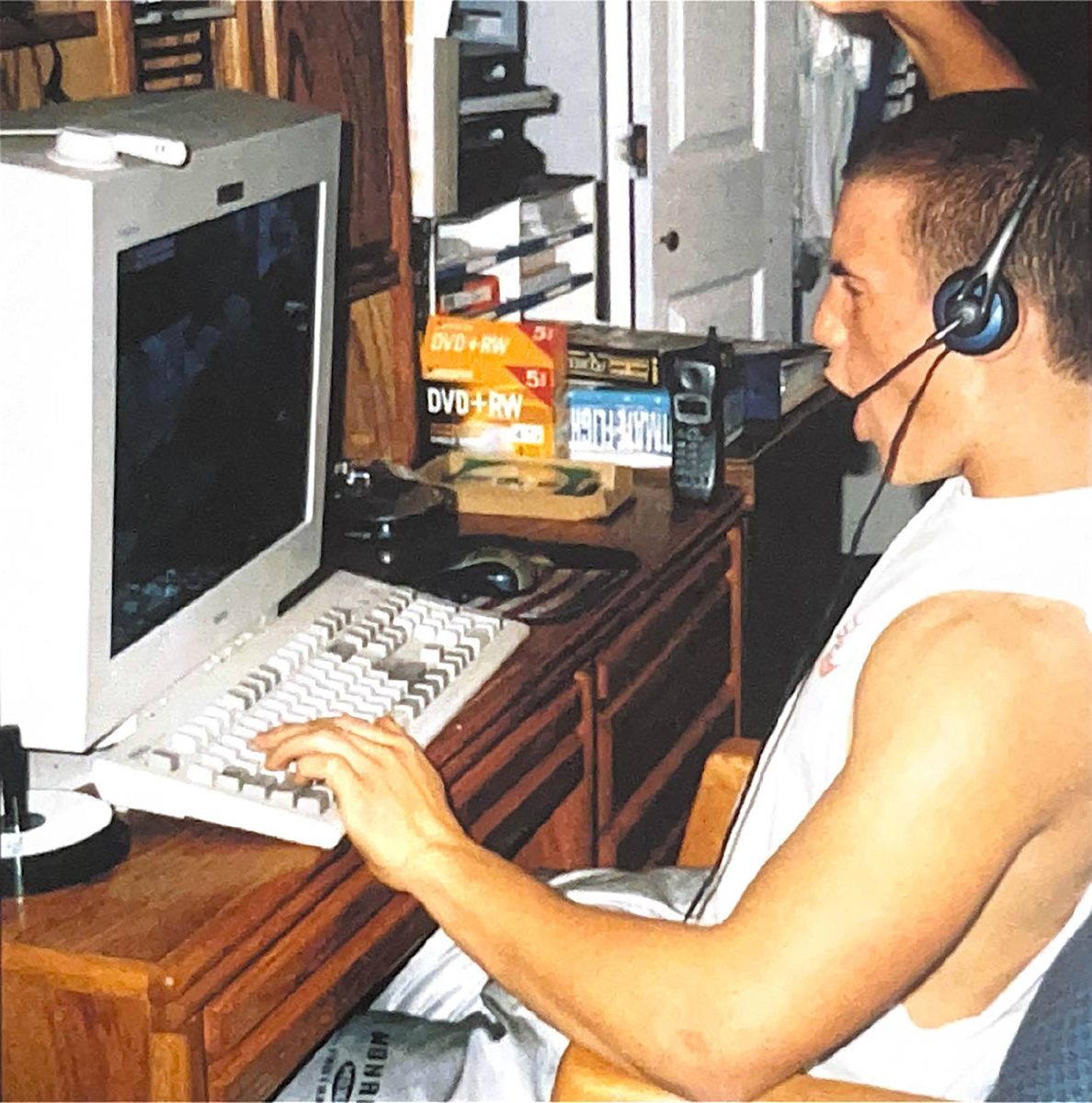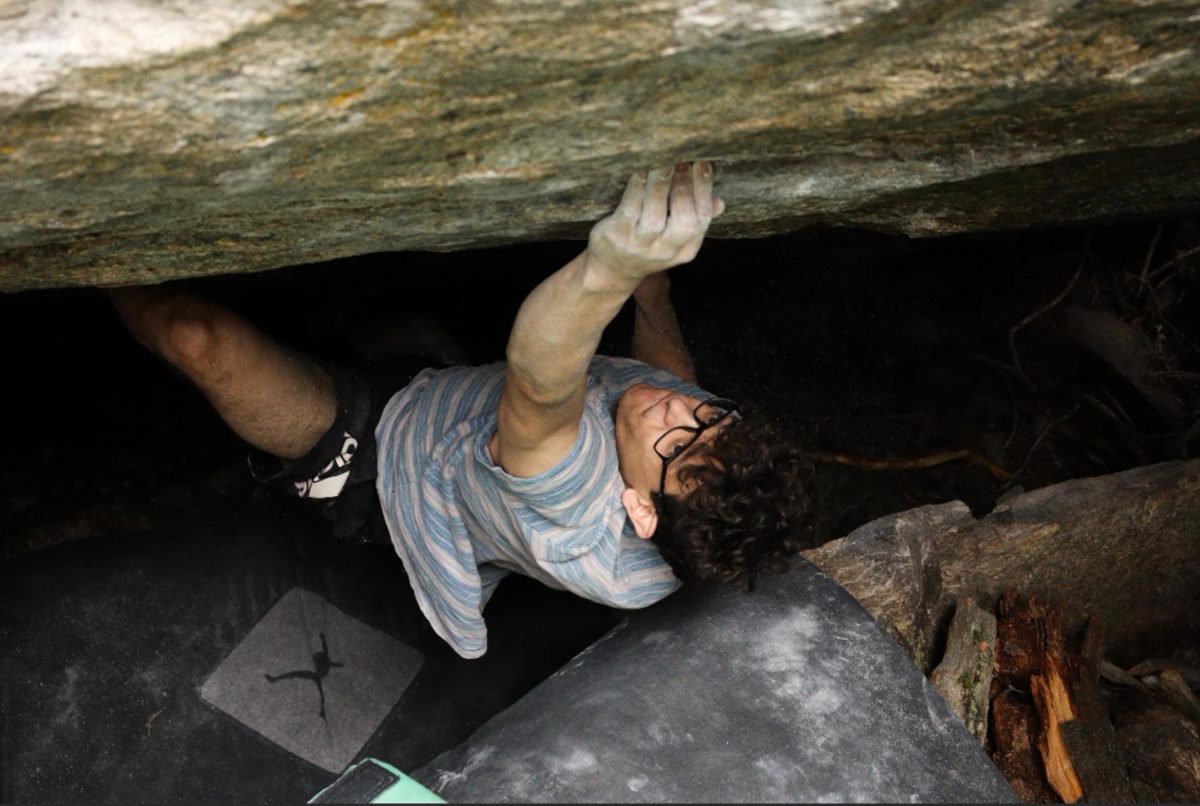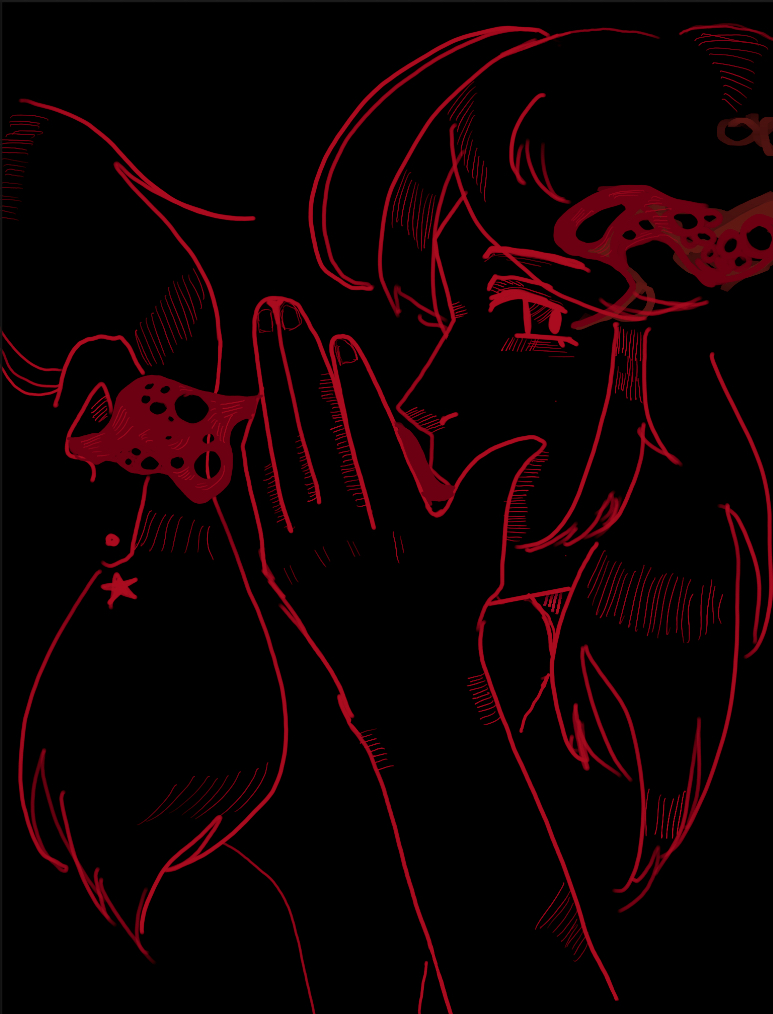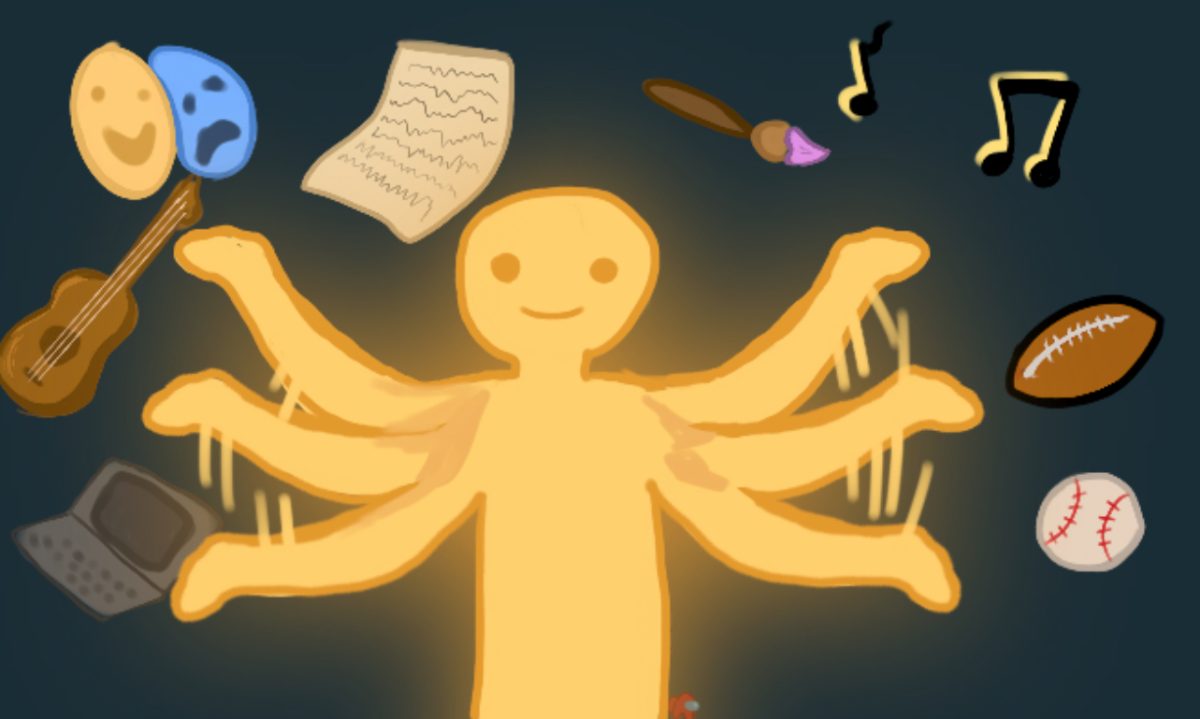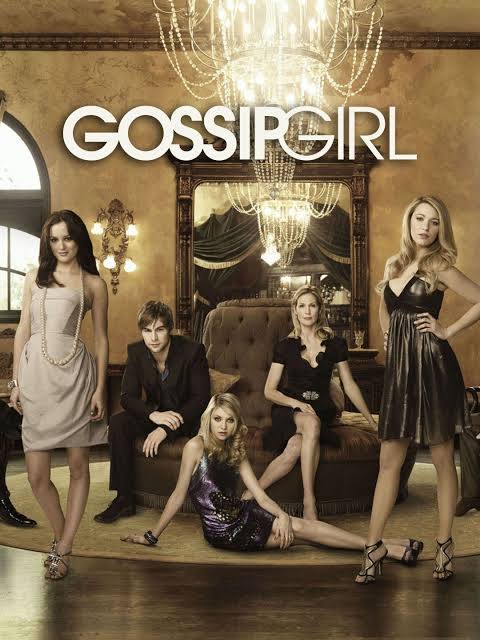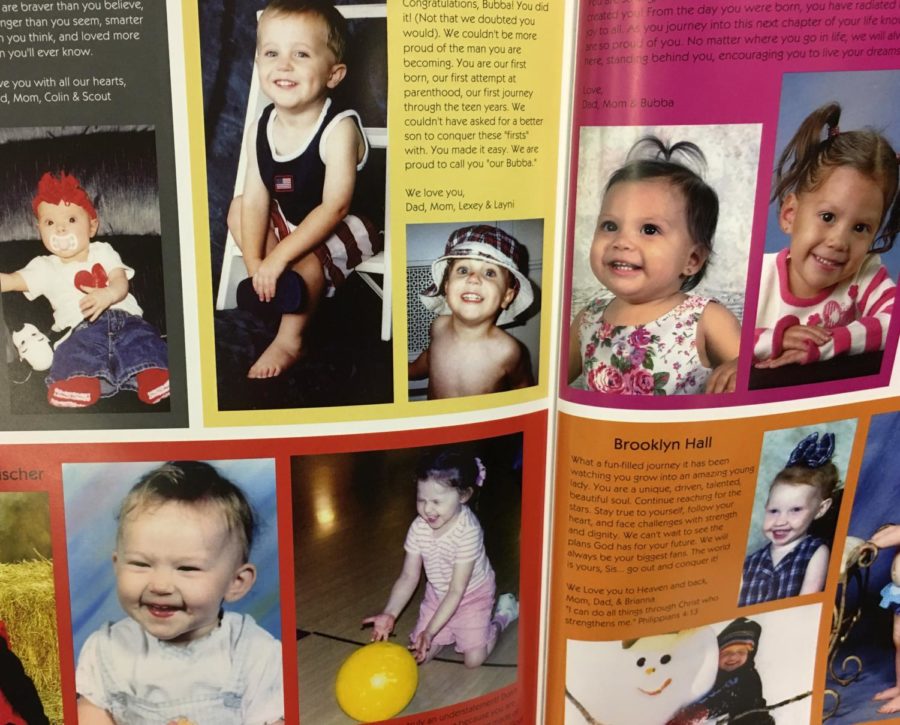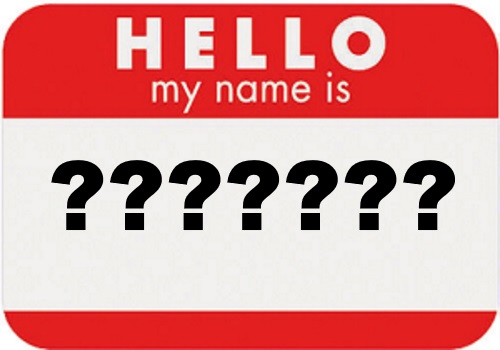Tips for seniors as deadlines rapidly approach.
As many students may have already found out the Common Application is experiencing some technical problems this year. Early Actions and Early Decision deadlines are fast approaching so here are a few things that might help you get your apps in on time without having a panic attack.
- Be sure to look under the “common app” tab again to ensure that you have answered the questions they added since the original release of the common app.
- Be patient with the application fee screen and ensure that you (or your parents) get a confirmation email to avoid failed payments or multiple billings.
- When you go to submit the full application you have to go through a review and validation process. Follow the links and eventually you will come to a screen that shows you a PDF of your applications. If this screen shows up as white and the loading icon disappears you can navigate around this but scrolling down within the pop-up panel where the app should be and clicking “continue” and then “back” (both of these buttons are next to each other at the bottom of the preview window). This will take you to another page and then back to the PDF which should show up if you use this trick correctly. You can then preview the application and proceed to the actual submission when you are ready.
- After completing your app be sure to also submit your writing supplement and other documents (this must be done in the “writing supplement submission” tab in the “my colleges section” after the application submission).
- Finally, be sure to check the website of the college you’re applying to in order sign up for application tracking and check that they received your application.
Naviance has also changed this year and requires a little more effort from students and teachers. Below are tips to help you get all the documents you need while pulling out as little of your own hair as possible.
- Counselors are still responsible for the submission of certain letters and transcripts within naviance so be sure to request that they send everything you need. (send a naviance request AND an email to help them remember). Also follow up in person and remember to say “thanks.”
- Be sure to fill out the teacher and counselor letter of rec forms under “about me” in Naviance prior to requesting letters of rec and from anybody.
- Something new this year is that teachers are now responsible for submitting letters of rec that they write. Be sure to tell them this and let them know that they should have received an email with detailed instructions from counseling on how to do this in naviance.
- Use naviance, the common app, and college accounts to monitor if and when your information is submitted and if something isn’t showing up inquire after those responsible as soon as possible.
- Say thank you to everyone that helped you!