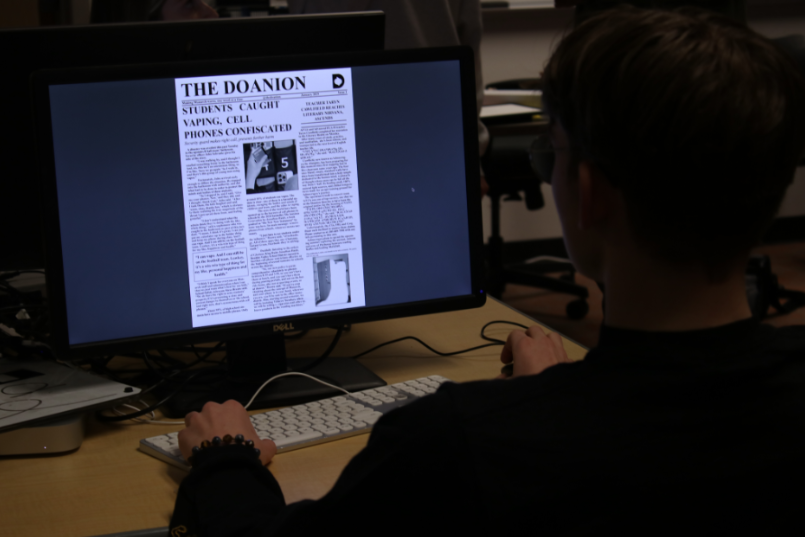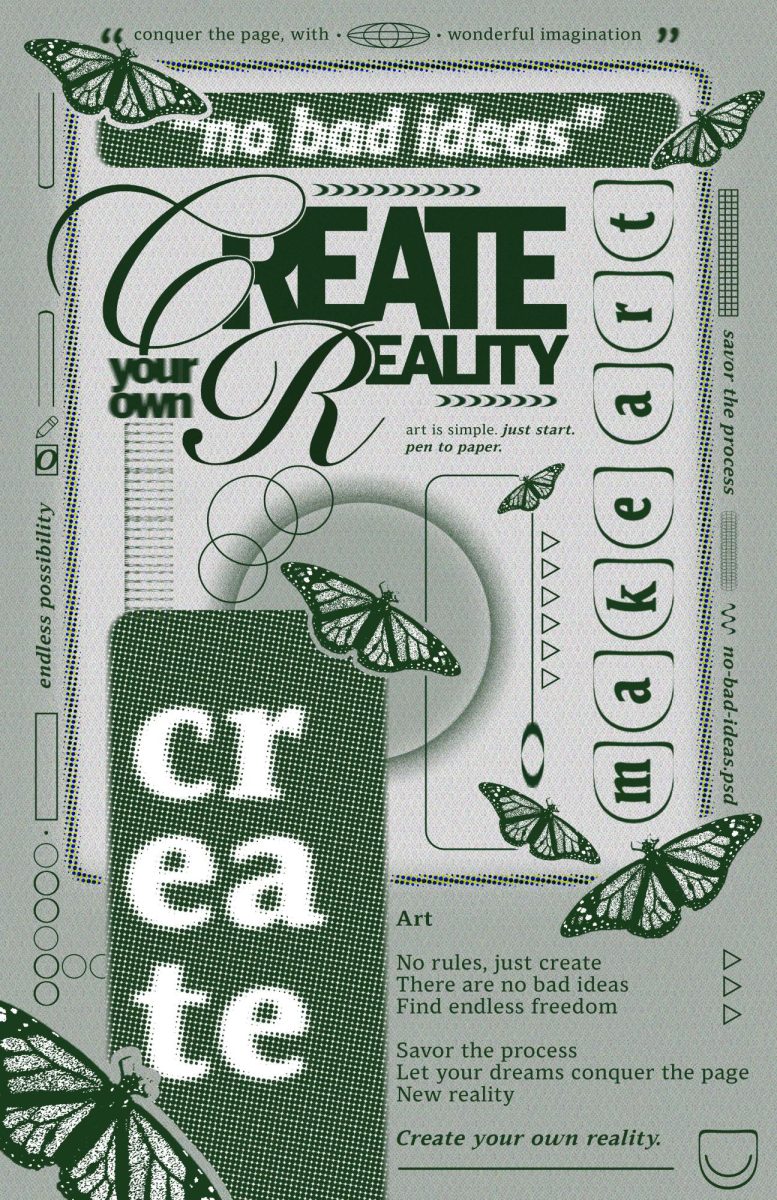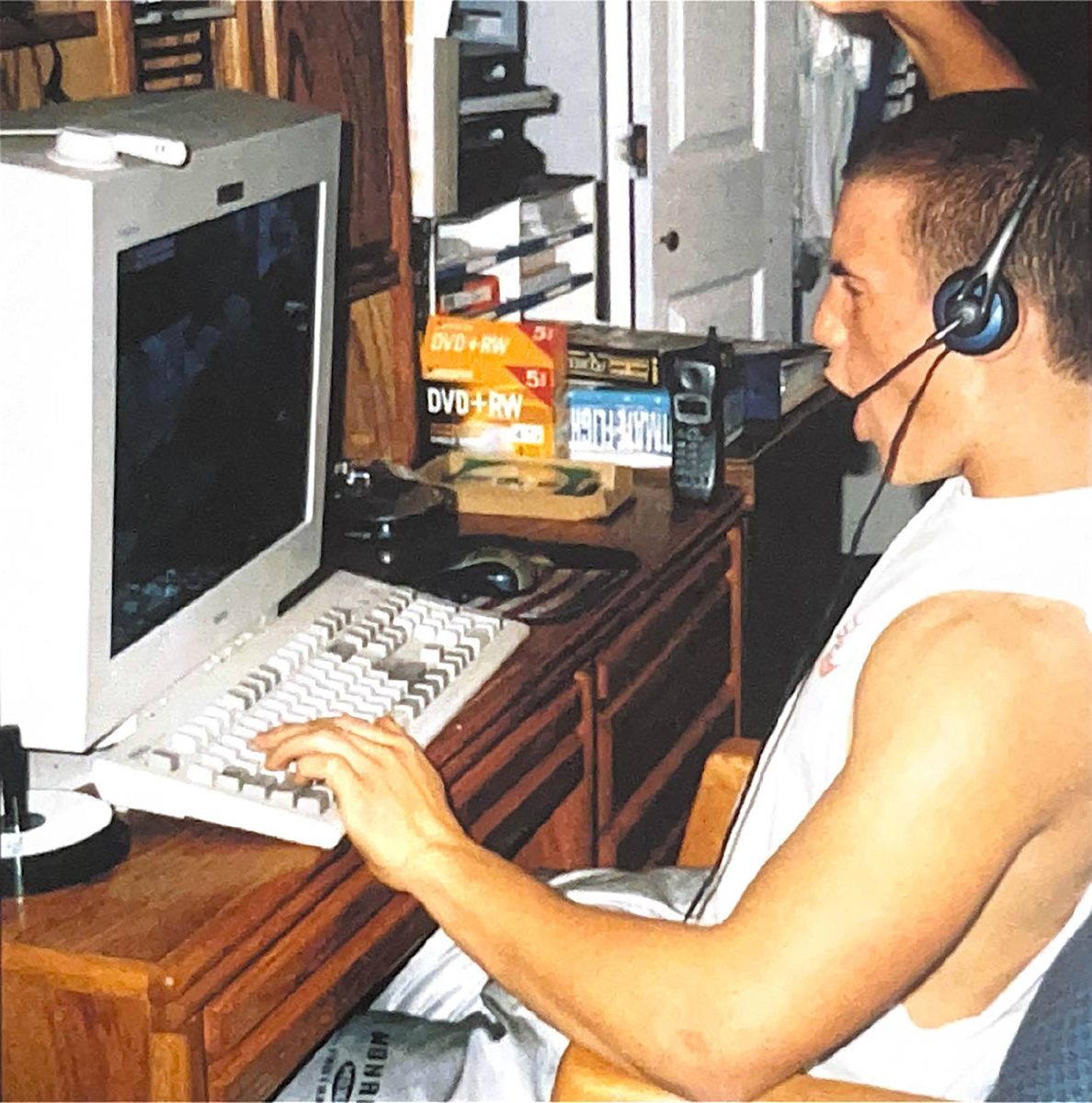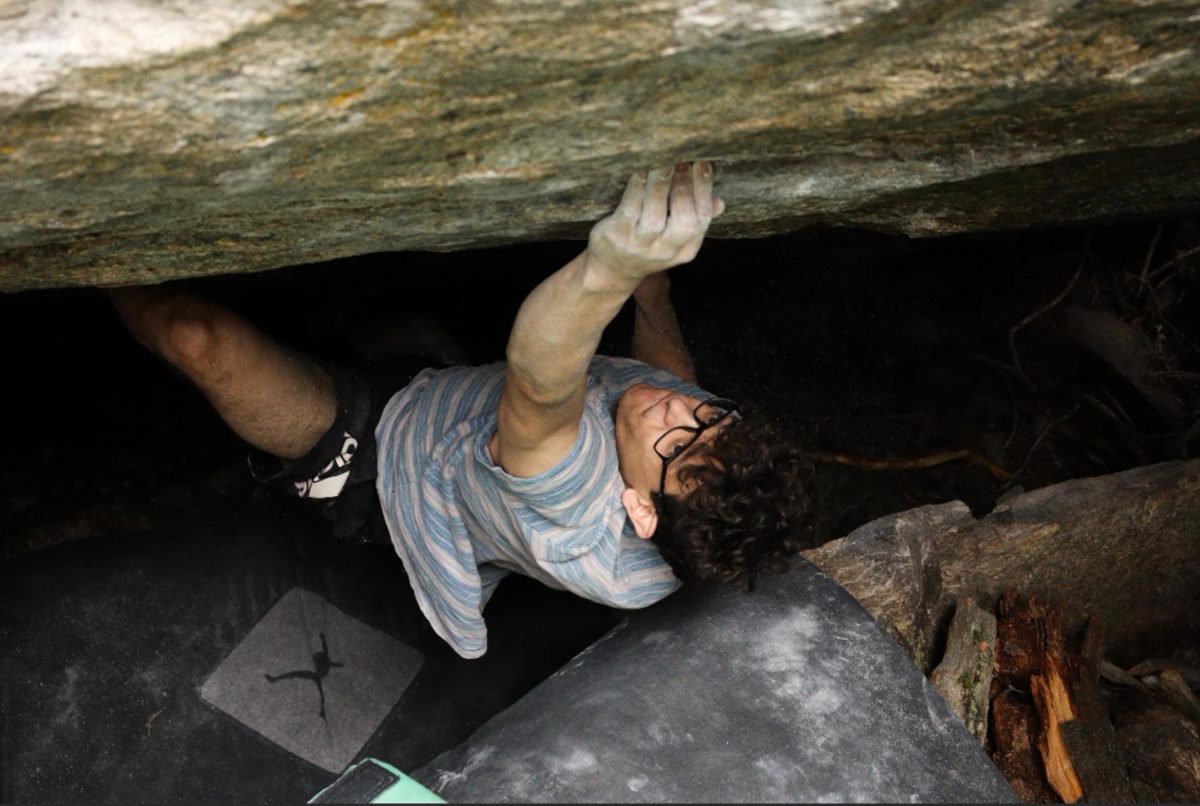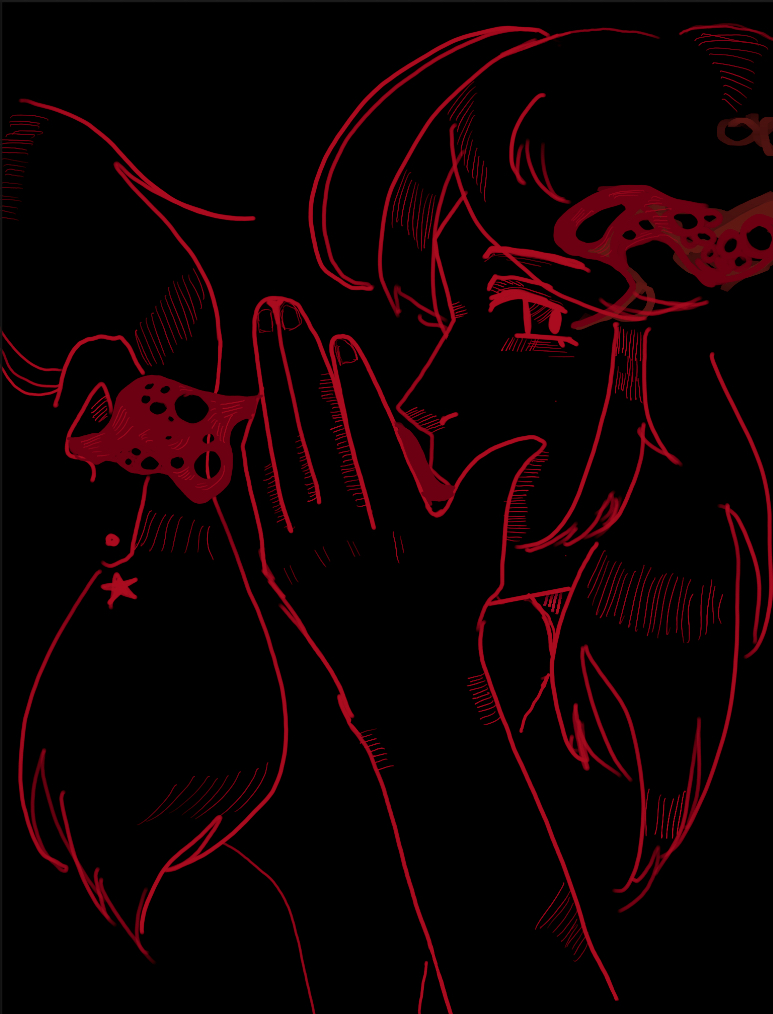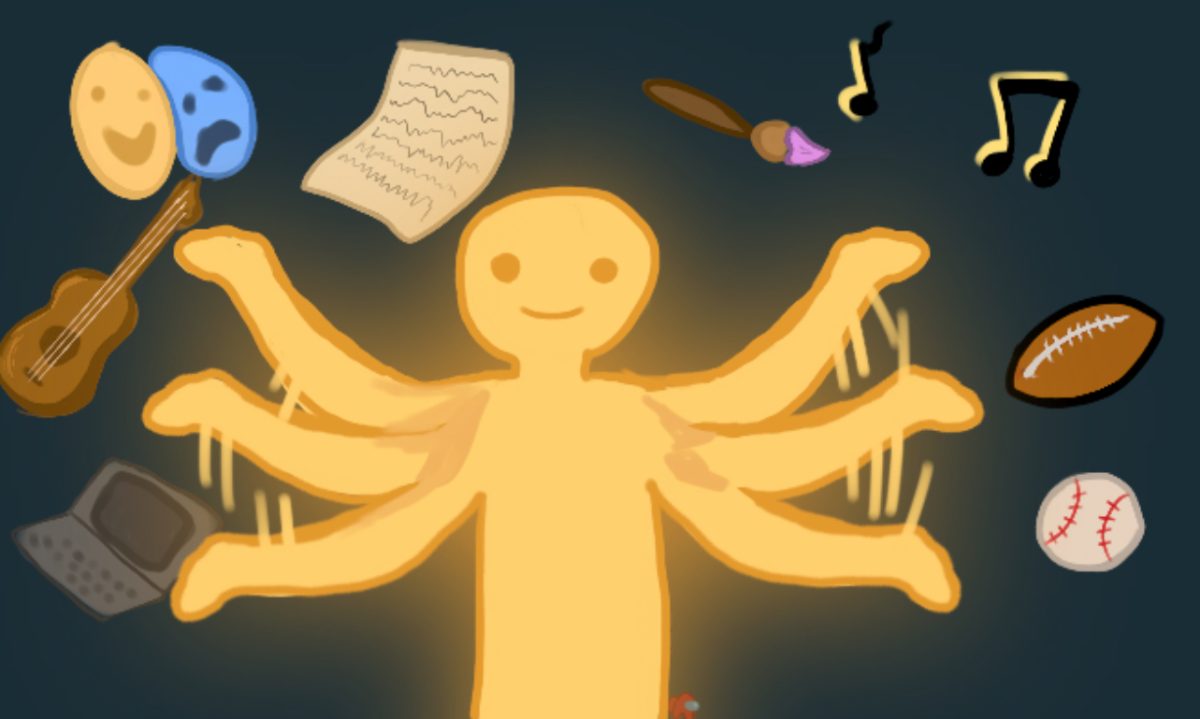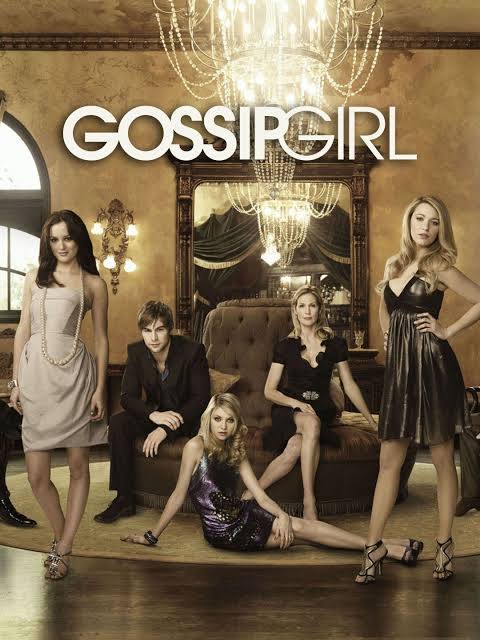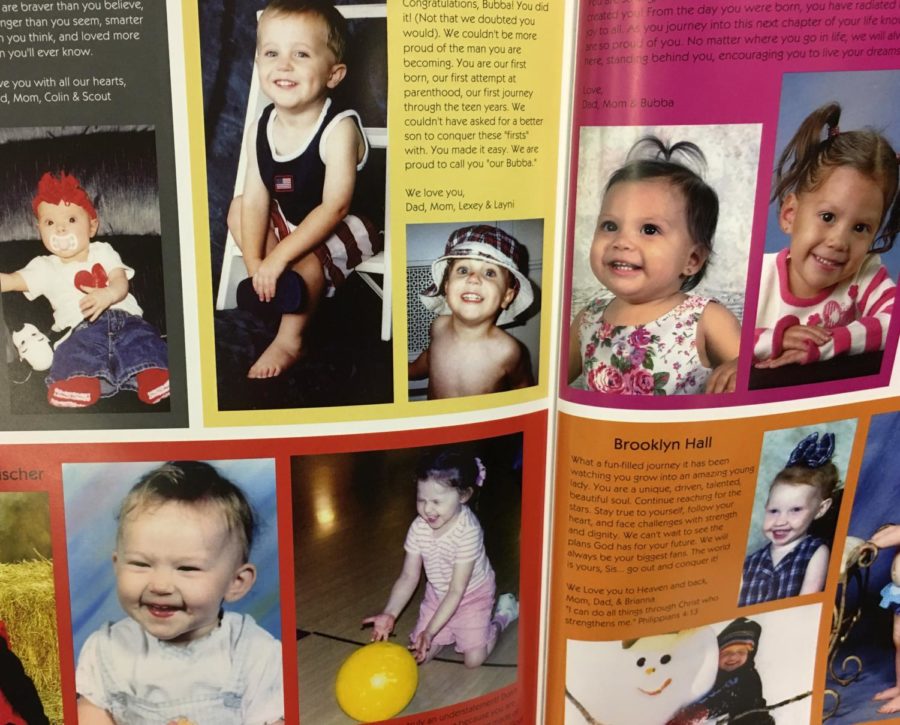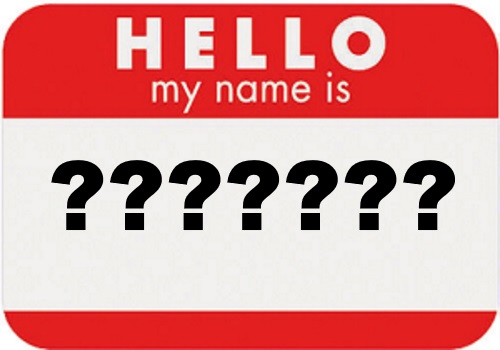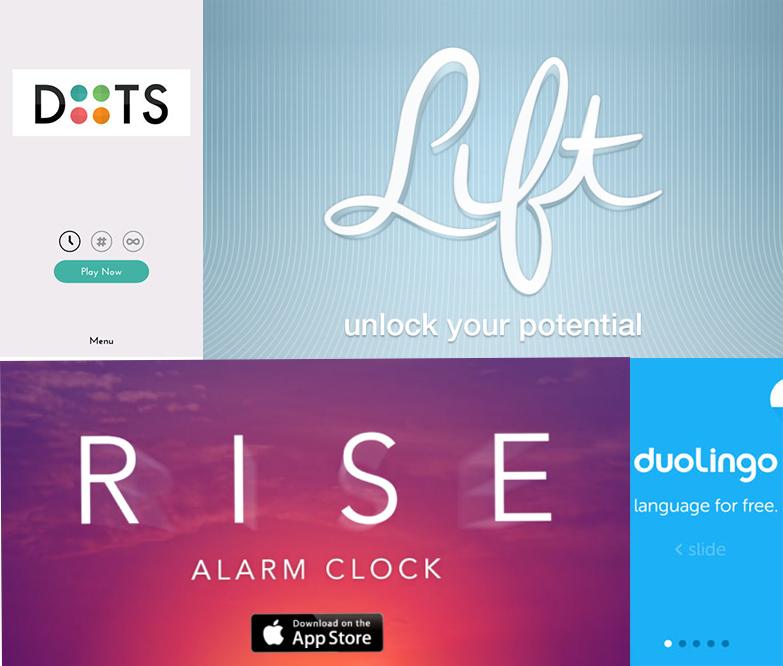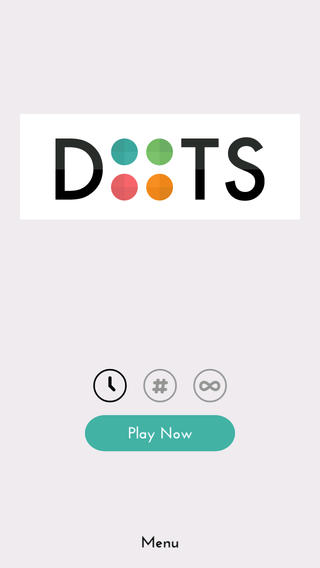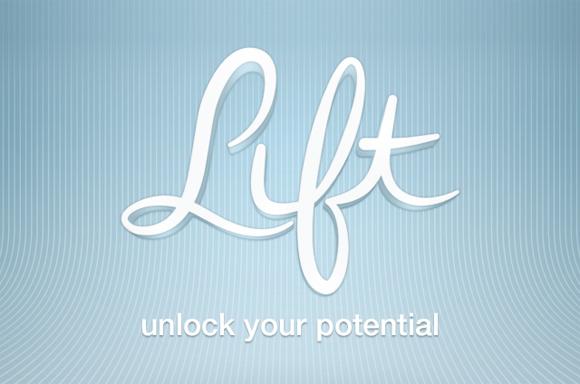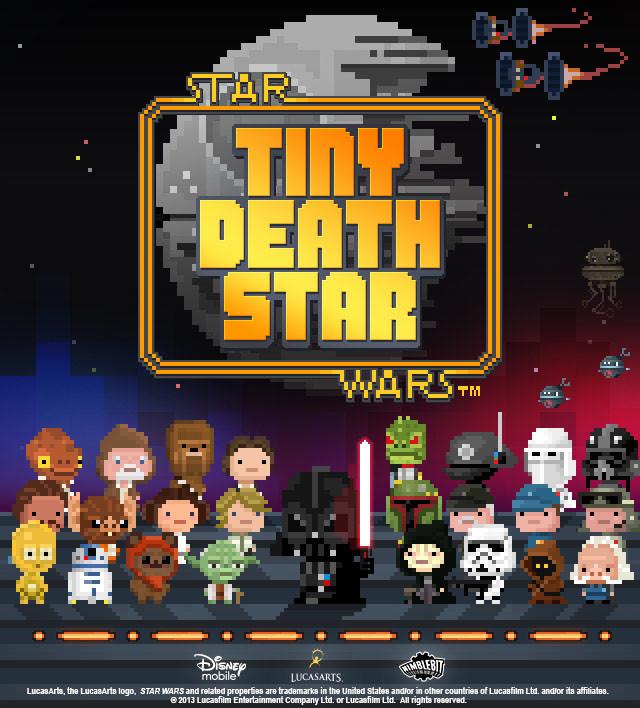Rise Alarm Clock:
Details-
Available on the App Store for $1.99
Compatible with iPhone, iPad, and iPod Touch
Requires IOS 6.0 or later
Features-
Clever gestures
Simple and elegant design
Progressive Alarm
Flash Screen (for hard of hearing)
My take:
Rise is a beautifully crafted alarm app which gives a fun alternative to the bland native IOS alarm app.
How am I supposed to work this thing?
To set a time you must tap above or below the main clock to move the alarm earlier or later. To set the alarm, simply swipe to the left or right and release.
In the unset position, swipe up from the gear icon. There you will find delightful melodies and settings. Plus a helpful how-to! In the set position, there are three buttons that appear:
These buttons allows you to set up a playlist for you to sleep to. You can set a “Sleep Tune Timer” which allows you to set when the playlist stops playing.
The “Progressive Alarm” feature helps you get out the morning, increasing the volume till you just can’t take it anymore. It almost wants to make you destroy your device, but I don’t think your parents would appreciate that.
Bottom line: The coveted “App of the Week” doesn’t usually feature an alarm clock app but it’s simple but sophisticated design can get you out of bed in the morning gracefully.
Duolingo – Learn Languages for Free:
Details-
Available on the App Store for free
Compatible with iPhone, iPad, and iPod touch
Requires IOS 5.0 or later
Available on the Google Play Store for free
Requires Android 2.2 and up
Features-
Beautiful and bubbly design
Multiple languages to learn
Practice reminders
My take:
Duolingo is an app that allows you to learn new languages in a cheerful and bright package.
How am I supposed to work this thing?
To run this app, you must create an account.
The main page has two main pages. One shows your stats including your experience points (based on all your completed levels) and a streak counter (of how long you can go without getting an activity wrong). The next page has a flowchart of levels with cute little icons. Each icon has a certain amount of levels. You can also add friends to test your skills against each other. Practice reminders are found in the settings of the first page (the gear icon). You can get the reminders via phone or email.
Bottom line: Duolingo gives a great way to strengthen you language skills or begin a whole new language. With fun lessons and cute graphics, Duolingo is a must for language students!
Dots: A Game About Connecting:
Details-
Available on the App Store for free
Compatible with iPhone, iPad, and iPod touch
Requires IOS 5.0 or later
Available on the Google Play Store for free
Requires Android 2.2 and up
Features-
Clean interface
Fun game modes
Ability to connect to Facebook and Twitter
My take: Dots is a simple but addicting game that will keep you glued to your device’s screen.
How am I supposed to work this thing?
You’re main goal is to connect dots of the same color to each other. If you connect a square then all of the dots of the same colors on the screen disappear.
You get three power ups, one that freezes the time. A second that allow you to shrink a dot off the board. The third removes all of one color.
The main screen features three modes (two modes are free and one costs 1.99):
Timed – You have 60 seconds to get as many dots as you can
Moves – You get 30 moves, when you connect at least two dots it costs one move
Endless – You have an unlimited time to connect dots, a relaxing way to get as many dots as you want!
When you click “Menu”, in the “About” section, you can create a fun little tune from the “Music Box”. Tap on each dot to produce a note. You also can read some quotes that show you the main essence of the game.
Also in “Menu”, the settings allow you to set a name and choose different color schemes for the dots
Bottom line: Dots brings an elegant feel and look that will keep you entertained while procrastinating to studying for that test!
Lift:
Details-
Available on the App Store for free
Compatible with iPhone, iPad, iPod touch – Optimized for iPhone
Requires IOS 6.0 or later
Features-
Crisp graphics
Fun groups
An attractive way to stick to your goals
My take: Lift is an app that wants to be your personal life coach, offering a bright and well-designed way for you to finish those goals.
How am I supposed to work this thing?
You must create an account to run this app.
You start out by choosing a habit that you want. These habits are more like communities that show everyone’s progress through status updates.
Every time you finish the goal for the day, you must check in. In the “Me” tab, you can see a compilation of your statistics.
You can “Prop” (basically a like) or comment on another’s check in.
Bottom line: This app really wants you to keep some healthy habits (like exercising every day). While getting through the habit of getting eight hours of sleep is exceptionally hard for me, Lift can be a great app to make you stop playing Dots and study for that Geometry test. Complete with a variety of preselected habits, Lift is packaged into an elegant and functional app.